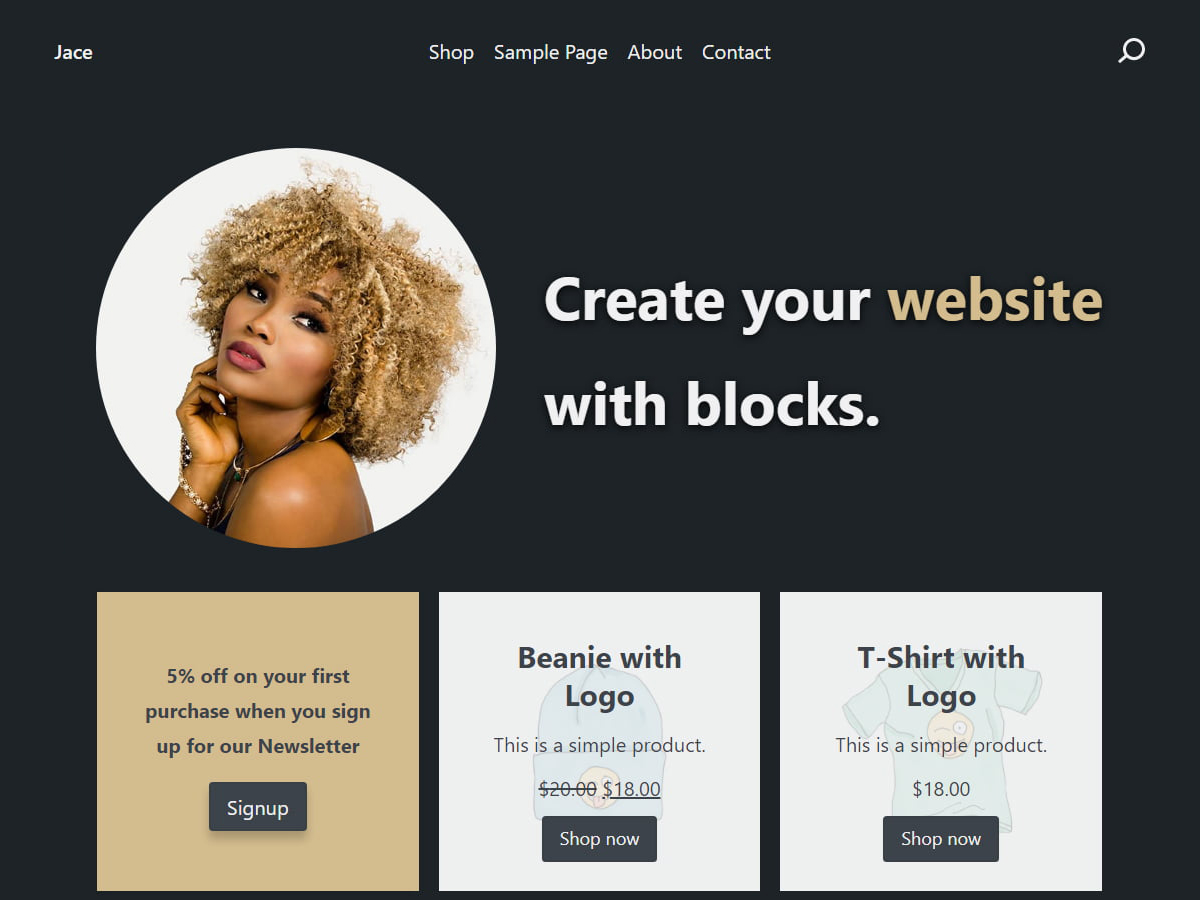WordPress 5.9 introduced us to full site editing themes on 25 January 2022.
This is a whole new way to build WordPress themes, breaking with how we've done it since February 2005.
With such a massive change, there aren't many full site editing ready themes just yet. The big theme players have yet to make the switch.
While I've scoured the list of FSE themes on the WordPress repository, this isn't an exhaustive list of FSE themes. These are some of the full site editing themes that I've tested and ranked based on:
- how good they look on initial install
- how useful the patterns are for most web designers
- whether they require additional plugins for functionality
- how likely I think most people would be to switch to them
- general feel of the theme
I'm also judging themes against Twenty Twenty-Two, given it's the current default FSE theme.
I'll update this list as I come across better themes, or I see the ones on the list do things better.
What is the Best WordPress Full Site Editing Theme?
Here are my top picks for the best WordPress full site editing themes, ordered by preference:
- Frost
- Jace
- Twenty Twenty-Two
- Startupzy
- Block Builder
- Aino
- Gutenify
- Ona Minimal
- Catch FSE
- Zeever
- Sampler
- Bricksy
1. Frost
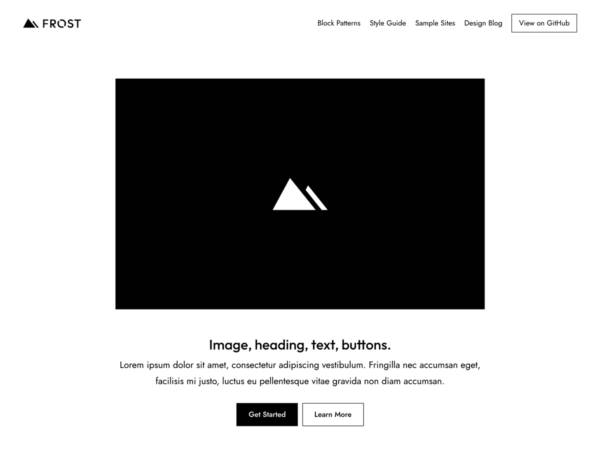
Key Features
- Regularly updated
- Great team of developers behind it
- Modern, flat design
- No frills development theme
- My pick for rapid prototyping
Price: Free
2. Jace
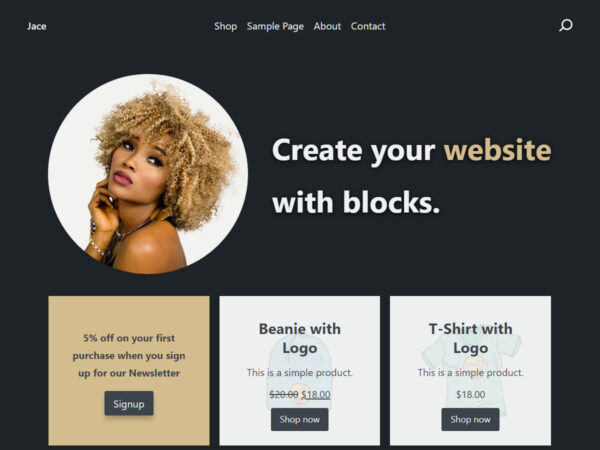
Key Features
- Created to demonstrate using full site editing
- Good theme to play around with and understand full site editing
- Lots of patterns that are pretty good
- Not the most refined styling, but looks good enough for nice, rapid prototyping
- Better experience starting with this than with Twenty Twenty Two
Price: Free
3. Twenty Twenty-Two

Key Features
- You already have this installed
- Unfortunately few options yet that are better than this
- Lots of patterns to explore
Price: Free
4. Startupzy
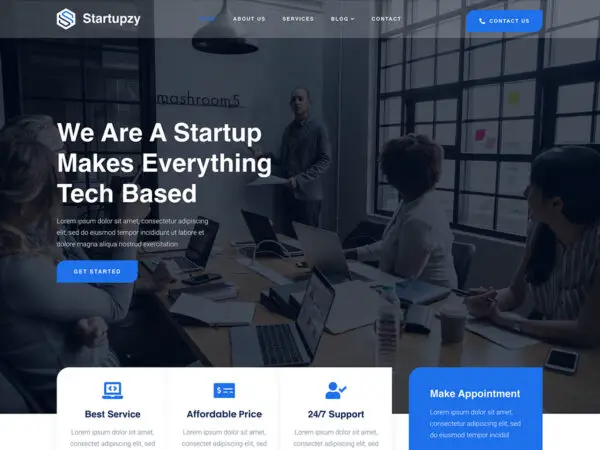
Key Features
- Great looking out of the box for an agency or client facing business
- It will prompt you to install the Gutenverse plugin, but it's not absolutely necessary
- Make sure to proof read and fix the spelling and grammar on any blocks before putting it into production
- Sibling to Zeever theme below
Price: Free
5. Block Builder
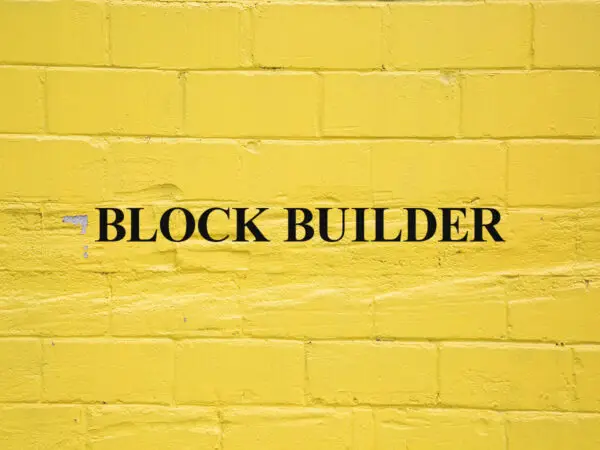
Key Features
- No frills, nothing preinstalled
- Super basic theme. Could be good as a starting point if you want to build your own themes without worrying about conflicts
- Good for a blank slate theme if you just need a fast wrapper
- No screenshot of how it looks because it's *that* basic
Price: Free
6. Aino
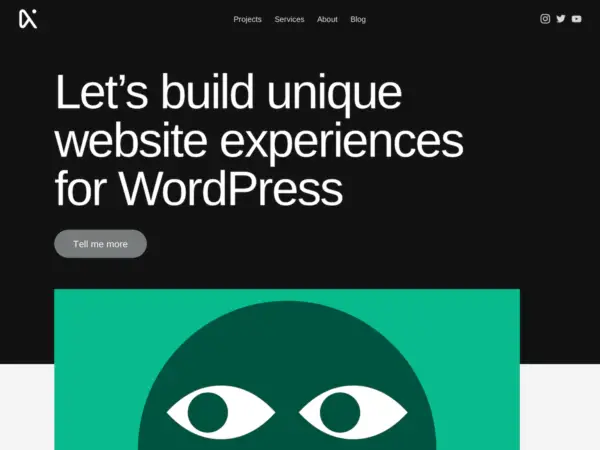
Key Features
- Requires (free) Aino Blocks or the header and footer won't work properly out of the box. I don't particularly like when developers do that
- Has a basic customizer
- Modern, flat design done right, with lots of whitespace and bold imagery
- Pretty niche style, which you either like or can't stand
- With Aino blocks, you can easily add flexbox or grid elements
Price: Free
7. Gutenify

I'm torn on the Gutenify Template Kit system.
It has so much potential for broad appeal, but they really need to hire a UX person for the back end.
It feels like what Genesis used to be, with one central system and customizations for different styles. However it doesn't do it with child themes the way Genesis does.
I expect when they get the backend right, this will likely be higher in this list
Key Features
- Gutenify Template Kit is beautiful, but very limited without the Gutenify plugin
- Requires Gutenify plugin, which has both a free and pro version
- Uses Gutenify blocks rather than patterns in the site editor
- Brings in templates through Gutenify add template block
- Templates can be downloaded as needed
- The system has a learning curve, but worth keeping an eye on
- WooCommerce is listed as being a required, but isn't
- Still a little buggy with teething issues
- Pro pricing is on par with other similar, non-FSE systems like Kadence
Price: Free version. $50 - $330 per year for pro version
8. Ona Minimal

Key Features
- Setup wizard which imports default content and prompts to install free Mailchimp plugin
- Seems unfinished as it creates pages for WooCommerce, with shortcodes, but doesn't prompt to install WooCommerce
- Spelling and grammatical errors in important content
- Good design for a lifestyle or mummy blogger
Price: Free
9. Catch FSE
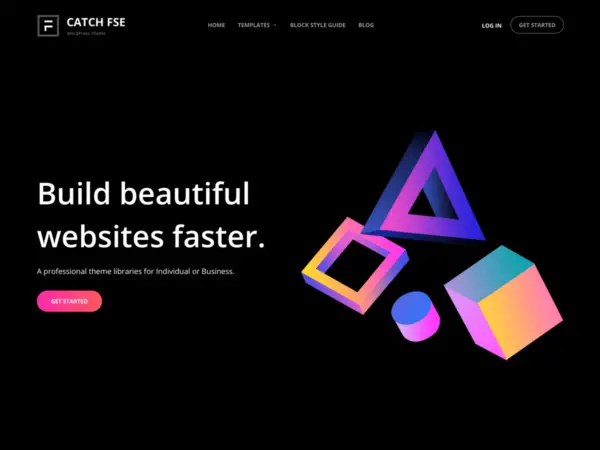
Key Features
- Dark theme, with no viable light version
- Premium version available with a lot more patterns and custom blocks
- Integrates with Contact Form 7
Price: Free version, $60 for premium version
10. Zeever
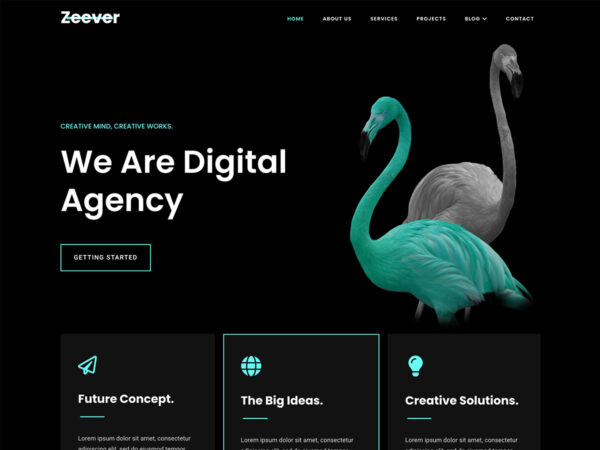
Key Features
- Good looking dark theme for an agency, but you'll need to do some refining
- Pushes to use the Gutenverse plugin and templates. Doesn't really work without them
- No light version
- I don't particularly like the Gutenverse plugin, especially the way it repeats (not replaces) all the default blocks, perhaps with some minor changes
- Sibling themes include Intrace (real estate), Startupzy (agency), photology (photography) and Financio (basic business)
- Clutters the sidebar unnecessarily
Price: Free
11. Sampler
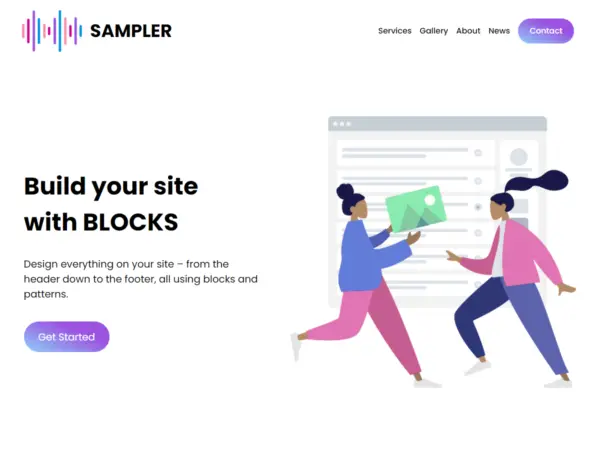
Key Features
- Nice looking theme if you're a fan of gradients. Annoying if you're not
- Patterns need refining. They use a bold style that needs a lot more padding than they have
- Limited choice of patterns, but the ones they have are ok
- Problem with some of the pattern selections - choosing something like Sampler - Headlines caused the sidebar to freak out
Price: Free
12. Bricksy
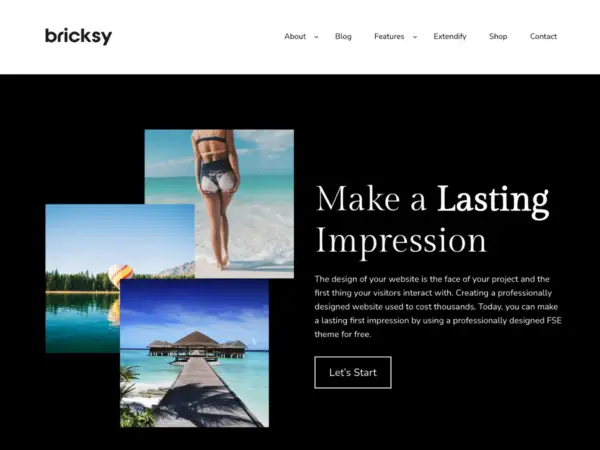
Key Features
- Good for a travel blog
- Somewhat dated style reminiscent of websites from 2018. Can be good for the retro feel
- Some limited, specific patterns for weddings, travel, food and fashion
- The link to view more about Bricksy Pro tripped my antivirus software, so careful there
- Has a nag to use the Extendify plugin, but that only applies to individual pages and posts. It doesn't integrate with full site editing options
Price: Free, with pro version at $100 - $400 per year
What is a WordPress Full Site Editing Theme?
In January 2022, WordPress rolled out a new theme engine, which they called full site editing.
The old way of building themes is to build a wrapper for the content using PHP templates.
In 2018, WordPress changed the content editor from TinyMCE (the Classic Editor) to Gutenberg (the Block Editor).
Full site editing basically takes the block editor experience and applies it to the whole site.
Themes like Kadence and Astra were already moving to a block-like editing experience. Themes like Divi or Oxygen (rest in peace) always had full site editing, just not with Gutenberg blocks.
The advantage to FSE is it allows for wild creativity and easy customization of all aspects of the site.
The disadvantage, like with all new technologies, is that the developer ecosystem isn't yet setup to take full advantage of full site editing.
There will be pushback and people who prefer the old ways, and that's completely fine. I think it's worth really diving into the new way as well, because I can see a ton of potential to make our work significantly faster with it, once we get the hang of it.
In Summary
As of mid-2022, there aren't many good options for full site editing themes. I doubt many people will be rushing to jump into any of these just yet.
I haven't found any premium FSE themes that are worth buying just yet.
Full site editing is a promising direction for WordPress and I'm excited for what the future holds. I suspect a lot of web development companies are playing around with creating their own themes.
If you are a theme developer or you have a favourite theme you like that didn't make this list, please let us know in the comments below.
Also let us know if you disagree with the ordering. Maybe I missed something or didn't take something important into consideration.