In the WP Local Schema plugin, you have the option to show the review from the settings across the site.
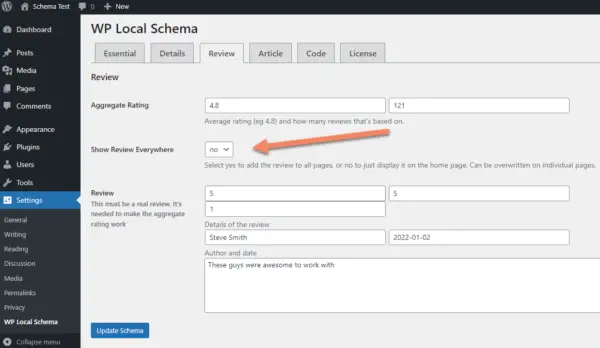
The official Schema Review type is silent on whether or not outputting a review across the site is ok or not.
As for Google, in their technical guidelines for review snippets, they say to
Make sure the reviews and ratings you mark up are readily available to users from the marked-up page. It must be immediately obvious to users that the page has review content.
I and many people I've talked to interpret that as meaning you should have the review visible somewhere on the page.
In the WP Local Schema plugin, the review attaches to the local business, rather than a product or service.
It's fairly common to have a testimonial somewhere on the page of a local business website. I generally put it just above the footer.
If you have a global section with the same testimonial on every page, it would make sense to display the same review schema everywhere.
By default, "Show Review Everywhere" is set to "no". To show that review sitewide, just change it to "yes" and click "Update Schema".
Add a review to a single page
Whether or not you are showing the default review everywhere, you can show a review just on one page.
If you have the default review showing everywhere, the page level review will replace it. If you don't, it will just show by itself.
Under the content editor, in the WP Local Schema meta box, check the box next to "Enable Review Schema".
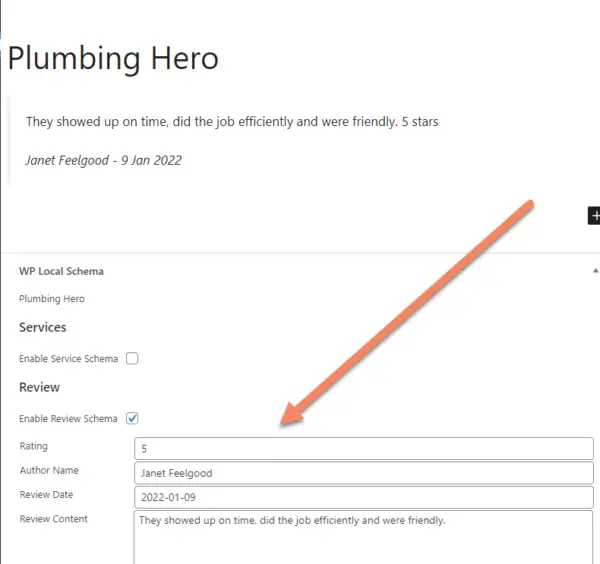
This will show the form fields for adding the page level review.
They should be self-explanatory, but if you're not sure, just check the placeholder by deleting the content in a particular field.
This particular review will output this JSON schema:
"aggregateRating":{
"@type": "AggregateRating",
"ratingValue": "4.8",
"reviewCount": 121
},
"review":{
"@type": "Review",
"reviewRating": {
"@type": "Rating",
"ratingValue": 5,
"bestRating": 5,
"worstRating": 1
},
"author":{
"@type": "Person",
"name": "Janet Feelgood"
},
"datePublished": "2022-01-09",
"description": "They showed up on time, did the job efficiently and were friendly."
}It pulls the aggregate rating from the WP Local Schema settings review tab, as well as the best and worst rating values.
As we discussed earlier, make sure you have the review visible to the user somewhere on the front end of the page.
What if I haven't completed the review schema in settings?
If you haven't completed the review schema in the settings, you'll be shown a prompt on the page to set the business review schema.
The same will happen if you delete the review schema from the settings.
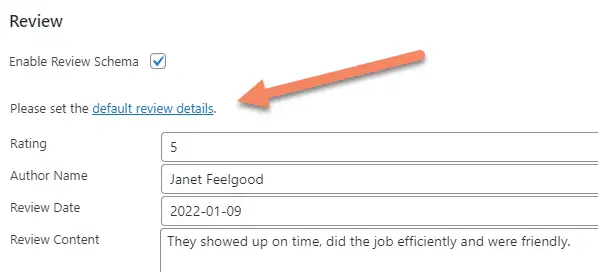
You'll still be able to add a review to the page. It will output the review schema, but not the aggregate schema.
I wouldn't recommend doing it that way, but perhaps you have your reasons :)

