I had a very weird situation recently. I went to edit a page on a site I'd cloned and the WordPress block editor was completely broken.
It looked like this:
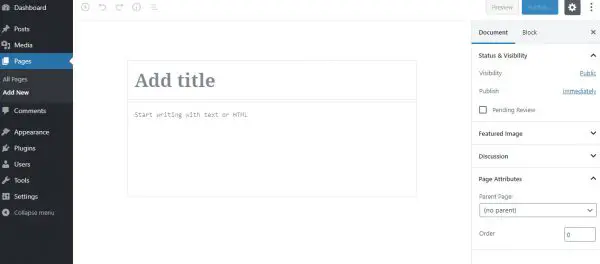
I checked the code for broken javaScript, disabled all the plugins, set the theme to Twenty Nineteen, all the things I've said to do in the How To Fix WordPress manual.
I looked through the database for some setting that might explain it, checked my profile, which looked like this:
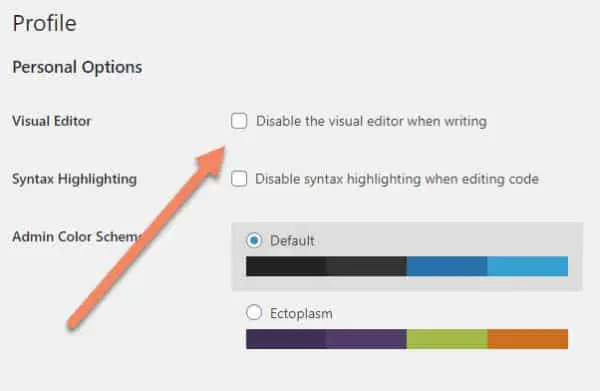
The "Visual Editor" option was not disabled.
Everything should've been working. But it wasn't.
How to fix a broken WordPress Block Editor:
- Go to Users -> Your Profile
- Select "Disable the visual editor when writing"
- Save the Profile
- Uncheck "Disable the visual editor when writing"
- Save the Profile again
- Now it should be working.
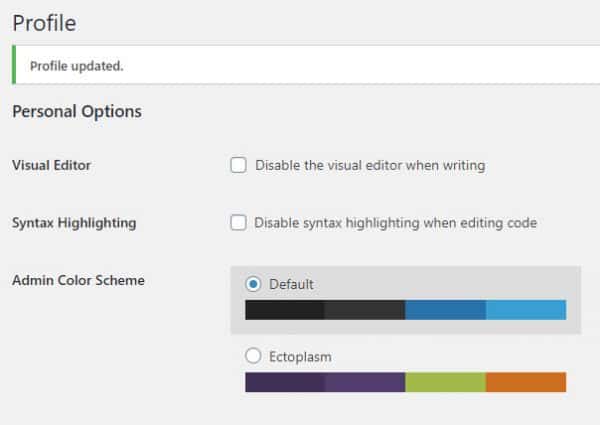

What I think happened is that when I disabled WP Bakery, it must have set the rich_editing flag to "false" in the wp_usermeta table.
For some reason, it wasn't causing the Disable Visual Editor to be checked, even though it should have been checked.
By disabling and re-enabling the visual editor, you should get your Gutenberg Block Editor back.
I also tried changing the rich_editing flag to "true" in the database and it also fixed it.
That might be an option if you've got a few users and you don't want to have to go into all of them in the WordPress admin area.

