Most of the time, you don't have to worry about the upload path in WordPress. It's just handled automatically with a fallback.
A plugin on a site I was working on had a problem with wp_upload_dir(), which is supposed to fetch the location of the uploads. It resulted in the error you see in the picture above.
Error: Your upload path is not valid or does not exist: C:\xampp\htdocs\abf/C:/xampp/htdocs/abf/wp-content/uploadsThankfully, the solution was very simple.
How to define the upload path in WordPress:
- Open wp_config.php in your preferred text editor
- Add this line below the WP_DEBUG line:
define('UPLOADS', 'wp-content/uploads'); - Save wp_config.php
If you have a custom upload folder, change 'wp-content/uploads' to that location.
You can also use this function to set a custom directory for uploading your images and other WordPress media files.

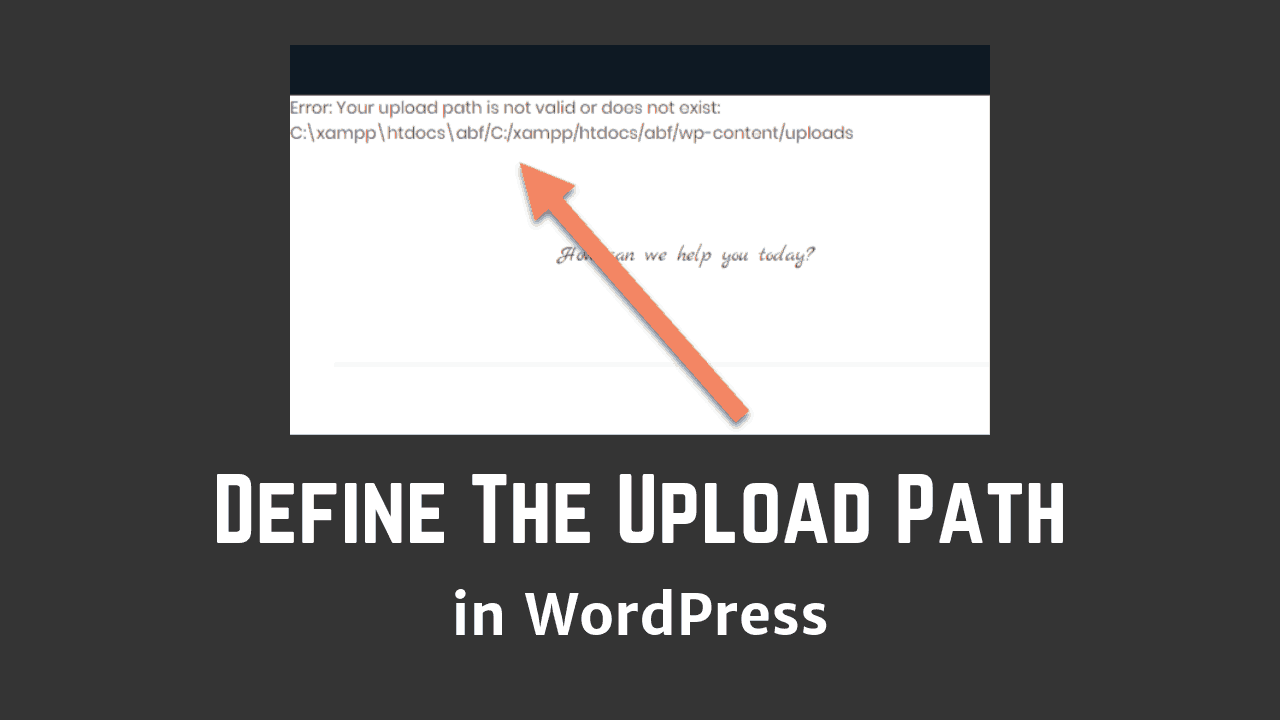

Amazing... your are a great time saver for me.