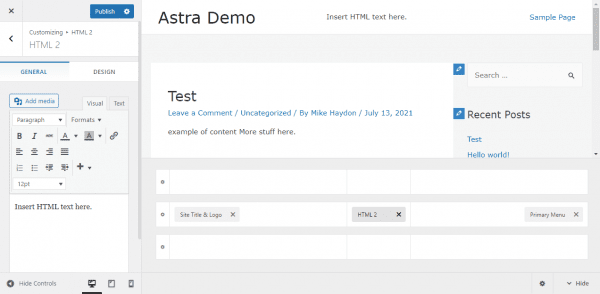I recently went to edit the copyright on a WordPress site running Astra and the place to make edits was blank:
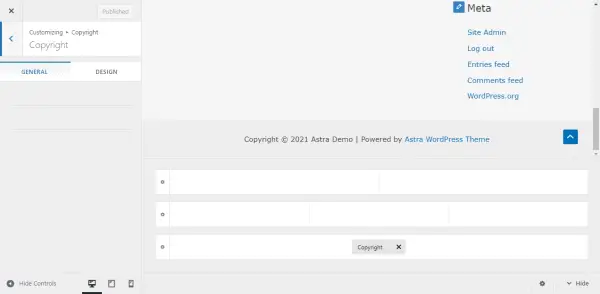
The same thing happened when I tried to edit a HTML block:
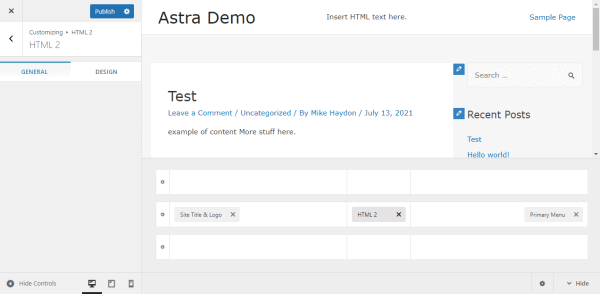
I was able to add the blocks and move them around. I just couldn't edit their contents.
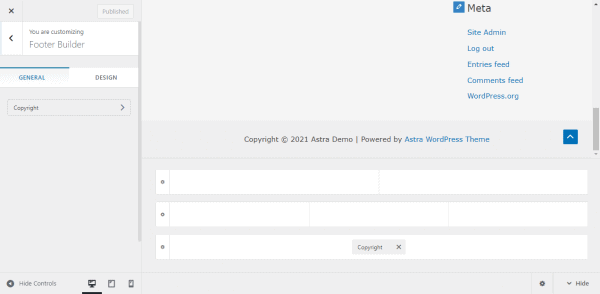
To fix a broken WP Astra theme customizer, you need to enable the visual editor in your profile.
In the Admin area of WordPress, go to Users -> Profile. Uncheck "Disable the visual editor when writing". Click "Update Profile".
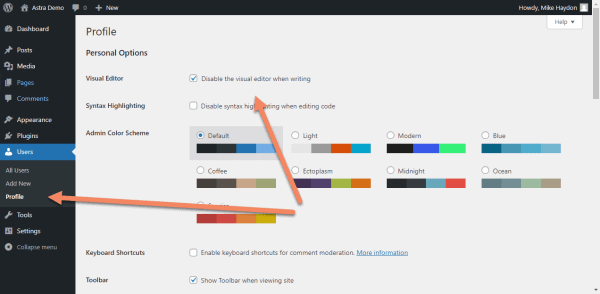
If that doesn't work, follow the steps I outlined in fixing broken formatting in the Gutenberg Editor.
Now when you try to edit the Copyright block, it should look like:
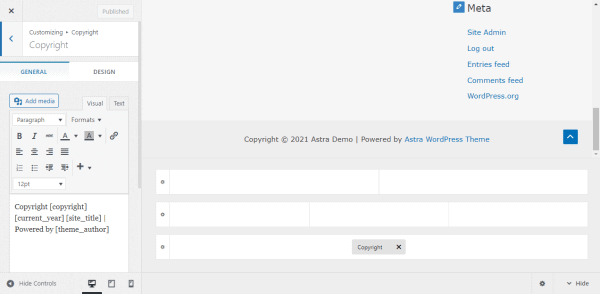
And editing a HTML block should also work correctly: