Have you ever logged into WordPress, gone to edit a post or page and found it filled with <!-- wp:paragraph --> tags and raw HTML?
Something like this:
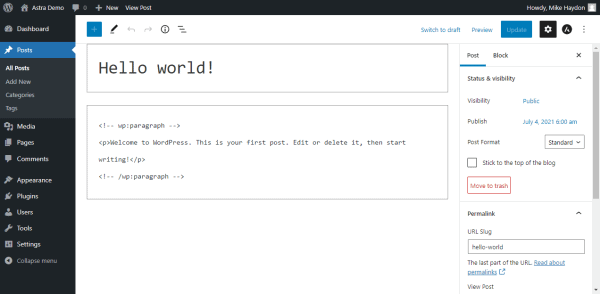
Thankfully it's usually a simple fix.
The problem is the visual editor has been disabled.
To fix the broken formatting in the Gutenberg editor, in the admin area of WordPress, go to Users -> Profile and uncheck "Disable the visual editor when writing" and click "Update Profile".
Follow the same steps if you want to fix it for a different user.
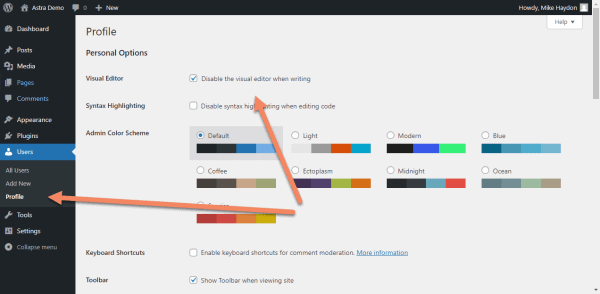
Once you've done that, refresh the post or page you were working on and you'll see the WordPress Gutenberg editor working properly.
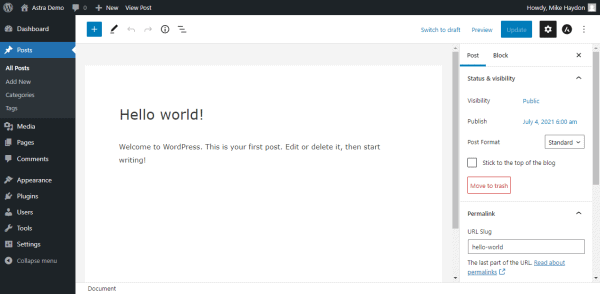
If this doesn't fix your issue, it may be turned off through code in a plugin or theme.
The code that turns off the visual editor is:
add_filter( 'user_can_richedit', '__return_false' );You may need to disable your plugins and/or switch to a default theme to find where it is.
Alternatively, you might try opening /wp-content/ in Atom and searching all the files.
If that code is the culprit, to turn the visual editor back on, either delete the line or change the code to:
add_filter( 'user_can_richedit', '__return_true' );
