This is a new error message in Beaver Builder. I'm currently running Beaver Builder Pro 2.4.0.6 on the site.
Judging by the changelog, the error message was introduced with Beaver Builder Pro 2.4 in August 2020.
The error message comes up when you try to save the Slider module and says "Transition value should be lower than Delay value."
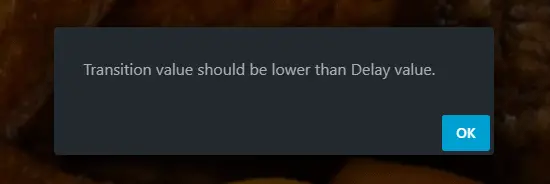
To fix this error, go to the Slider tab in the Content Slider module and look for the Delay and Transition Speed values. Change either the delay or the transition value so that the delay value is higher than the transition value.
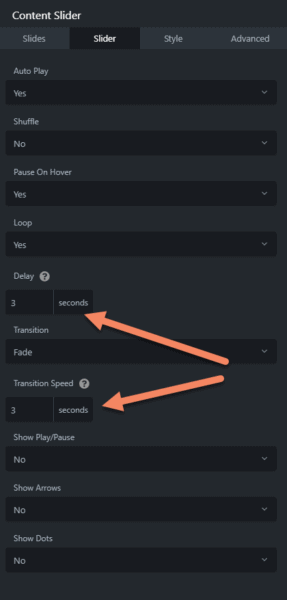
Now when you save the slider, you won't see the error message any more.
On that particular site, I used to have both the delay and transition set to the same value. It wasn't an issue before.
The reason they introduced this was to fix a problem where images were getting skipped because they hadn't finished their transition before the delay kicked in and the next image was shown.
I always thought that the two values were cumulative, so the delay runs, then the transition runs.
Instead, it seems the transition speed is overlaid on the delay.
So if you set a delay of 3 seconds, a new slider will be shown every three seconds. Then the transition speed sets how fast the slider will fade in (or whatever animation you have set).

